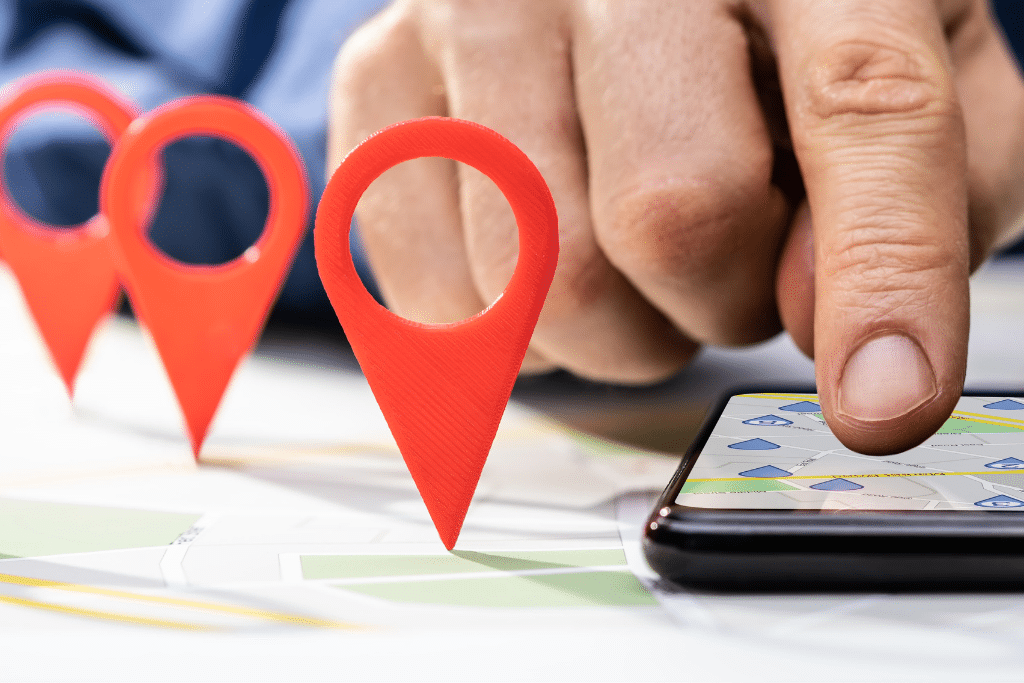SEO (search engine optimization) is the digital marketing method that has the potential to drive high-quality, targeted traffic to your small business.
For various SEO activities, you will find the need for tools. SEO tools assist in different ways such as analyzing content, keyword research, competitors’ analysis, monitoring performance, checking backlinks profile, and more. In a nutshell, the use of the right SEO tools can help you rank your small business website higher on the search engine results page (SERP).
SEO tools serve as indispensable allies, offering insights, streamlining processes, and empowering businesses to fine-tune their online presence for maximum impact. The best ones are versatile, intuitive, and cost-effective. They enable entrepreneurs and marketers to optimize websites, target specific audiences, track performance, and stay ahead in the competitive online sphere.
By doing a quick Google search, you will find plenty of free and paid SEO tools in the market. Tools are important when it comes to formulating and implementing your SEO strategy. However, the important question is, which tool you should be using when doing SEO for your small business?

8 Best SEO Tools for Small Businesses
You will find so many free and paid SEO tools out there. Free tool doesn’t mean Here’s our list of top marketing software for SMEs (small and medium enterprises):
1. Google Analytics
No matter whether you are doing SEO, Google Ads, Facebook Ads, email marketing, or working on any other type of online marketing, Google Analytics is the best SEO tool out there. It is Google’s tool for monitoring and analyzing website traffic. Recently, Google Analytics has been upgraded to GA4, meaning it’s the fourth version. The interface and traffic monitoring features have been improved in the latest version.
You can track and monitor data around your website traffic’s acquisition, engagement, demographics, and conversions. Apart from that, it also tracks real-time users. This tool provides every minute detail you want to know about people visiting your website.
2. Google Search Console
Google Search Console (GSC) is another amazing free tool by Google. This analytics tool tracks the performance of your website in organic search results. The tool offers valuable about site indexing, search queries, and potential issues needing attention for better SEO.
When running a technical SEO audit of your website, this tool can help you a lot. From this tool, you can check which search queries your website is ranking on Google, number of clicks you are getting on each page, pages with crawling/indexing issues, and more.
3. Semrush
Semrush is one of the best SEO tools out there. Although it’s a paid tool, investing in Semrush is worth the money. Using this tool, you can do keyword research, analyze backlinks, do competitors’ research, monitor traffic, keyword positions, SERP features, etc. of your & competitors’ websites, run SEO audits, and more.
After you add a seed keyword in Semrush’s Keyword Magic Tool, it will provide numerous related keywords with details like search volume, keyword difficulty (KD), search intent, etc. With that data, you can find the right keywords for your SEO campaign. To find the perfect keywords from the numerous keywords Semrush provides, you can use the filter feature.
4. Google Keyword Planner
Part of Google Ads, Keyword Planner is a free tool by Google that helps in finding the right keywords for your business. It assists in identifying search volumes & competition and suggests potential keywords for SEO & advertising campaigns. This tool is built originally for advertisers, but it can be great for SEOs as well.
Using Google Keyword Planner, you can find relevant keywords along with search volume in a particular city or region. In your local SEO campaign, you can use this tool to find relevant keywords.
5. Screaming Frog
Screaming Frog is the best tool for technical audits. You can’t do keyword research, backlinks analysis, etc. stuff using this tool, but it’s great for technical audit. It’s a freemium tool, meaning it can crawl up to 500 URLs in its free version. If you have a large website with thousands of page URLs, you should consider getting its premium version.
After you download and install the software, all you need to do is, enter your domain name, and click Start. In a minute or so, you will get a complete technical audit report of your website. From metadata to response code errors, this tool will provide a detailed report of your website.
6. Ahrefs
Like Semrush, Ahrefs is also an all-in-one SEO tool. Using this tool, you can do keyword research, backlinks analysis, and more. However, it’s popular for the backlink analysis function. With Ahrefs, you can do competitors’ analysis and find link-building opportunities for your website.
Apart from that, you can also check your current performance as well as your competitors’. It will show you pages & keywords you and your competitors are already ranking for. You can analyze that data and use that for your SEO strategy.
7. WhiteSpark
If you are doing local SEO, you should consider investing in WhiteSpark. Besides GMB optimization, creating local content, and adding location pages, another important local SEO ranking factor is citation building. Citations are the mentions about your business NAP (name, address, and phone number).
This tool provides a list of citation opportunities. It will find citations that your competitors have already built and present that data to you. By investing some money in this tool, you can even ask WhiteSpark to set up citations for you.
8. SEOQuake
SEOQuake is a free extension that is compatible with Google Chrome, Mozilla Firefox, and Opera. It is a tool that you can use alongside other SEO tools. After you install this extension on your browser, it will provide you with data for each page you visit. It showcases data like the Google index, Bing index, Semrush rank, external links, internal links, etc.
If you go into it a bit deeper, you will find that it also provides the ability to analyze keywords. You can check the most used keywords on the specific page with the keyword density.
Final Thoughts
There are plenty of free and paid SEO tools out there. It’s crucial to use ones that provide the best output without spending a lot.
The above-mentioned tools collectively empower small businesses to optimize their online presence, drive organic traffic, and compete effectively in the digital landscape. Tailoring the use of these tools to specific business needs can significantly enhance SEO strategies and drive growth.
If you are looking for a free website SEO audit that includes SEO, performance, content and security audit, be sure to check out our website health checker.